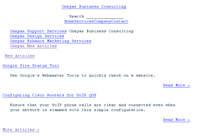Getting blacklisted by Google can often be a game breaker for many small to medium businesses that rely on Google to provide a steady stream of terrific customers. If a website is removed from Google or even worse, blacklisted, the effects on business can be dire. Getting blacklisted by Google can often be a game breaker for many small to medium businesses that rely on Google to provide a steady stream of terrific customers. If a website is removed from Google or even worse, blacklisted, the effects on business can be dire.
What is the Google Blacklist?
The Google Blacklist is a collection of cryptographic hashes that represent the URL’s or websites that are deemed to be phishing or contain some form of malware. The purpose of this list is to warn users in the event that they visit a website that is in a “bad community” and not safe for novice users. The end result is to protect browsers on the web by integrating this blacklist directly into Firefox, Google Desktop and other web browsers. It’s a great step forward to help protect web users.
How do I know if i am on the blacklist?
The easiest way to check the status of your website is to query it HERE
How can I stay off this list?
Obviously the first step is to ensure that the website is not hosting malware software on your website. Although there is no authoritative list on malware, programs like Ad-Aware have a great list of known malware. The other tip is to ensure that the website does not appear to mimic an authoritative website like a bank or financial institution. Even if these guidelines are followed and end up on the list anyways, Google may have blocked the website by accident.
Need help getting off the Google Blacklist?
Onepax has helped many people get un-banned from Google and back into good standing by using a methodical and repeatable approach. If you website has been blacklisted by Google, let us put our expertise to work to help get your company back into good standing with Google.
 August 14, 2007
August 14, 2007  Comments (0)
Comments (0)
In order to ensure that your website can be correctly crawled, using the correct tool can ensure that your website can be crawled correctly by search engines.
Lynx Web Browser
The Lynx Web Browser is a tool originally developed by the Distributed Computing Group within Academic Computing Services of the University of Kansas. It use has grown over the years and has recently found fame with web designers working with search engines like Google. Although it’s user interface is primitive and simple, it’s quite useful in showing how a search engines views a website.
Analyzing Searchability
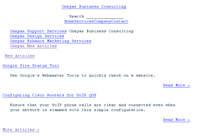
By using Lynx to view your website, you can quickly and easily see how search engines view your website. This image shows how Google sees the Onepax homepage by using the free Lynx Viewer by Delorie.com. By looking closely at the image, one can see that Onepax.com appears nicely as text in Lynx, all links have descriptive titles and can navigate even without pictures. By using Lynx on your own website, you can quickly asses if your website can be correctly crawled by Google or other major search engines.
The End Goal
Your goal as a website designer is to ensure that your website can be viewed by users even when images are not present. By doing this, your increase usability which allows your visitors to find content, you get more attention from search engines since the website can be correctly spidered and you open up the website to the whole world of Lynx users. This is a clear win-win-win scenario that puts your website in good standing with the visitors, search engines and Lynx users.
 July 10, 2007
July 10, 2007  Comments (0)
Comments (0)
The Google Site Status Tool is a great option for webmasters who want to do a quick check on their website for several potential problems such as:
- Whether the website is indexed or not
- The last time Googlebot visited the website
- Crawling issues, if any exist
 July 3, 2007
July 3, 2007  Comments (0)
Comments (0)
If your a VoIP user like me, chances are you don’t have an explicit policy installed on your router for ensuring that your voice data is a higher priority than other data. This excellent post by the user Celeron shows users how to configure QOS on Cisco routers. This configuration ensures that when your outbound links get full, it will prioritize VoIP traffic over other traffic to ensure your phone calls are uninterrupted.
Sample Config
!
class-map match-all voice-traffic
match ip rtp 10000 10000
!
!
policy-map voice-policy
class voice-traffic
priority 200
class class-default
fair-queue
policy-map shaper
class class-default
shape average 350000 3500 0
service-policy voice-policy
!
interface
service-policy output shaper
!
 July 1, 2007
July 1, 2007  Comments (0)
Comments (0)
The practice of keyword stuffing often leads to webpages that are bloated, illegible and often useless to real visitors. But why do people do it anyways?
What is keyword stuffing?
Keyword stuffing is the practice of repeating a keyword over and over again in webpage content and meta tags. For example, if I wanted to rank well on Google for “Rubber Ducks” I would put Rubber Ducks as many times as possible on my web pages. That way, Google will see the page as important for that keyword.
It drives traffic… For a while
Stuffing delivers traffic to the website for a short period of time, but it comes at a steep cost. After the initial boost that is accompanied with keyword stuffing, there is a quick drop to follows. Google often gives users the benefit of the doubt by letting them stuff keywords onto the page and rewarding them to a certain extent. However, once the keyword has been stuffed too many times, Google begins to see the page as spam due to the excessive use of the keyword. The page then quickly looses its value and is drops from the search results.
Give your visitors what they want
Keyword stuffing, keyword stuffing, keyword stuffing, keyword stuffing, keyword stuffing, keyword stuffing…
That wasn’t so great to read, was it? Your visitors are going to stuffing as it shows that your website has little real content to provide. If your website cannot provide value to your visitors by creating good honest content, your website stands to little reason to attract links from other websites.
Reference Guidelines
Google Webmaster Guidelines
Yahoo! Webmaster Guidelines
 June 28, 2007
June 28, 2007  Comments (0)
Comments (0)
1. Construction Signs
 Construction signs are a dead giveaway of a beginner in online marketing and web design. Only those who are inexperienced will use the man shoveling dirt icon to signify that a page is currently under work. Instead, design like a professional by not adding content until it is finished. That way, a professional image can be portrayed at all times. Construction signs are a dead giveaway of a beginner in online marketing and web design. Only those who are inexperienced will use the man shoveling dirt icon to signify that a page is currently under work. Instead, design like a professional by not adding content until it is finished. That way, a professional image can be portrayed at all times.
2. Useless Wizbang Gadgets
Sure, I think the cool rotating clock of characters is a cool idea. But it doesn’t add any value to a website other than entertainment. Instead of adding useless features, focus on adding features that drive value.
Website No-No’s
- Macromedia Flash Landing Pages (These do nothing to help other than wow a customer.)
- Music on a webpage. (Especially if you can’t turn it off!!)
- Cute little animated characters.
- Overuse of color.
- Visitor Counters (That’s why we have statistics packages)
- Guest Books (Replace with a email form)
3. No Navigational Organization
Website with little or no organization can be very difficult to navigate. If a visitor cannot find what they are looking for, having a website losses its value. Having a defined structure and navigation will not only help visitors find content, but also increase the chances of having a positive impression.
An important design tip to keep in mind when creating a navigation plan is to organize information around how customers think about a product. Many times companies organize information about how they categorize products (Cisco is a major example of this) instead of how customers think about products.
4. Over-Use of Macromedia Flash
Many clients ask for a Flash landing page. It’s use is primarily intended to create a sense of awe before entering the rest of the website. However this can be deceiving in many ways.
Bandwidth Intensive
Flash introductions are very bandwidth intensive and users with dial-up access will probably have a hard time loading the website and probably move on.
Search Engines Can’t “Read” Flash
Search engines at this time cannot effectively read content embedded within flash. What that means for a site that makes extensive use of Flash is that they will fail to have good rankings for search on Google, Yahoo! and MSN.
Proper Use of Flash
Flash is an extremely powerful technology for quickly conveying information to customers about complex products, services and technologies. A properly placed Flash demonstration can create a professional image and explain a product or service in a clear and concise manner.
5. Spelling & Grammar
Spelling and grammar are seemingly harmless mistakes that can really poke its ugly head at the worst possible time, when customers are getting their first impression. Not only will they see that the website doesn’t seem professional but that it lacks the polish that is expected from a professional company.
Professional Services
Make sure that your website doesn’t suffer from the same design flaw too. Contact Onepax today for a free consultation.
 April 14, 2006
April 14, 2006  Comments (0)
Comments (0)
Before search engine optimization became a booming business, PageRank was the preferred method of determining how important a specific link was. You may recognize this as the little green status bar you see in your web browser when you download the Google Toolbar.

Now that Google has become such a target for online marketers, Google’s coveted PageRank has now starting to lose it’s value. Google’s entire search foundation still operates on the principles of links and continues to have a heavy influence in search engine rankings. Website that have more links are therefore more popular. Since amassing a large amount of links is very difficult to do, website that have many of them are often favored by Google simply because the founders of the site would have to make a major investment in ensuring their content is up to par.
Top Tips for Linking Strategies
Links that are relevant
Links to your site should be related to your product or service. You certainly wouldn’t advertise baby shampoo at a tattoo parlor, so why would you do the same thing online? Directories such as Yahoo! and DMOZ are a great place to find relevant links. In addition, try looking for links on industry related websites.
Attract links from websites that can drive traffic
Getting links to your website also includes generating traffic. A real world example of a bad link would be like putting a billboard in a remote location. No one will ever see the billboard. Consider the link the same as that billboard, you want it to be placed where people will see it. A great place to find sites that drive traffic is to search on Google for your specific industry and try and find websites that appear in the top ten results.
Attract the traffic you want
Attracting traffic is easy, however attracting the right traffic is very difficult. If you sell a product, chances are you want to attract only customers who are possible candidates for using your product. However if your links are too broad, you may not be able to selectively pick out your customer from the rest of visitors. Make sure that your links are targeted and well placed on websites that your target customer is likely to visit.
Professional Link Building
Onepax has the experience necessary to ensure that your website can grow year after year. Contact Onepax today for a free link building assessment.
 April 10, 2006
April 10, 2006  Comments (0)
Comments (0)
When trying to find information on the internet, over 56% percent of users reported that they use search engines on a daily basis. (SearchEngineWatch.com) However, if your website appears after the first page of search results, you chances of being found are reduced. By regularly monitoring your search engine placement, you can keep track of your placement and help keep your team proactively making changes.
Creating a Strategy
Before you can begin effectively monitoring your placement in search engines, you must have a strategy in place to monitor and continuously improve your listings.
Onepax Monitoring Method
- Examine current keyword placement.
- Optimize keywords within your website.
- Repeat from step 1.
The entire process is that easy! However it is long and tedious work. No one likes to manually monitor their search engine rankings or make painstaking changes to their website. However this is the only way to truly make effective changes in online marketing. Ensuring that you continue the cycle of making changes ensures that your ranking will last for years to come. This process is especially effective because it helps you monitor your site so you can proactively make changes before the website begins to slip due to negligence.
Sample Report
The following is an example report of what our monthly marketing report looks like for keyword rankings. It provides an excellent way to log and report on search engine positions.

Professional Monitoring
Don’t’ have the time or experience to monitor your website every month? Let Onepax search engine professionals monitor your website for you and generate consistent and professional advice. Contact Onepax today for a free consultation.
 April 5, 2006
April 5, 2006  Comments (0)
Comments (0)
German auto manufacturer BMW was recently banned from Google according to a recent ComputerWorld article highlighting the company’s tatics in online marketing. Google’s Webmaster Design Guidelines outlined the use of displaying different pages to users than search engines. BMW.de used this exact same technology that presents users with a different webpage than users would normally get. This tactic is often used by shady search engine marketers to create webpages that simply state keywords so many times that it would not make sense to a normal person. But when a user finds that page, they are presented with a different page that is more human readable. This type of marketing is very heavily discouraged by Google and resulted in BMW being banned.
How do I know if my site has been banned?
There are two ways to determine if you website has been banned:
Check your Google PageRank
In order to check your PageRank, you will need to download the Google Toolbar. Once you have installed the toolbar, navigate to your company’s homepage and view the PageRank bar. (You need to have advanced features enabled for this to work.) If your PageRank is 0 of 10, you may have been banned. By default, Google starts all webpages at 3 out of 10. Your score can increase or decrease from there, but factors such as how long the domain has been registered and whether Google knows about your site in the first place can cause a 0 PageRank.
Check Google’s Cache
In order to see if you website is listed in Google’s cache, go to www.google.com and type in the search box: cache:www.yoursite.com. See an example of Onepax’s website in Google Cache. If your website shows up, Google knows about your site and has it indexed. If your website does not appear, there is a good probability that either Google does not know your website exists and you need to submit it or your website has been banned. The key is that you should know if Google previously had your website in their cache.
What to do if your site has been banned
The great thing that Google offers is a second chance. Read the Webmaster Guidelines on Google’s website and make sure that your website complies with the rules. This includes removing any hidden text, cloaking, pages with irrelevant words and other sneaky tatics used to gain search engine ranking. Although they may help rankings temporarily, they will absolutely destroy your ranking if you get caught. If you are a small business, count on closing the doors if you don’t get re-listed!
Once you have removed the questionable content, try and contact Google via email or web forms (there are many ways to do so) and tell them that:
- The offending content has been removed.
- The webmaster of the website has acknowledged the fact that this practice is against Google’s policy.
- The company promises that this is a one-time incident and that it will never happen again.
Most bans last usually 2 to 4 weeks. At the end of the ban period, the website is inspected by robots for deceptive marketing tactics. If the page is found to still be using deceptive marketing tactics, it will be re-banned until it is eventually permanently banned. If your site is found to be clean of deceptive marketing techniques, Google with schedule your site for re-inclusion.
Need professional help?
Onepax has been providing support for businesses who have been banned from Google for over 4 years. If your company’s website site has been banned, don’t play the wait game with Google. Onepax has the expertise and skills necessary to ensure your company makes a swift and successful comeback from this potential show stopper.
 February 7, 2006
February 7, 2006  Comments (0)
Comments (0)
I’ve seen it time and time again. Businesses get complacent with their existing procedures and methods of accomplishing tasks and often miss out on the tremendous advantages that technology is making. The technology that can cut their work in half often confuses them and they dismiss it.
The hard truth of the matter is that most of the time, there is software out there that can reduce the time of everyday tasks for businesses.
How businesses can break free of complacency
Don’t be afraid to try new things
The first and critical leap for discovering new technologies is not to be afraid to try them in the first place! Many companies setup a test box to see if an application can provide some value to the business. Worse comes to worse, you simply wasted a tiny bit of time investigating an application. In the best case, your investment in investigate the new application could save tons of time everyday. If time is an issue, hire a consulting firm to come in a try the application for you.
Look for opportunities to automate tasks
Just because your company has been putting together a monthly newsletter through the regular mail for over 10 years doesn’t mean that you can’t find ways to automate the task. For example, to help automate the task of sending newsletters to customers, try using an online e-mail newsletter to automate the task of creating and mailing the newsletters. Not only does it save time and money, but it also reduces the chance that there will be any errors! Automating monotonous tasks will save businesses tons of money and your secretaries who put together the newsletters will thank you!
Get the team involved
Have a monthly meeting with employees and discuss the most inefficient things your business does. It probably won’t be something you will want to hear, but it’s important to know so that you can address them. More often than not, there is a software solution that can help alleviate the burden of the task or even completely automate it!
 January 24, 2006
January 24, 2006  Comments (0)
Comments (0)
« Previous Page — Next Page »
|
 Getting blacklisted by Google can often be a game breaker for many small to medium businesses that rely on Google to provide a steady stream of terrific customers. If a website is removed from Google or even worse, blacklisted, the effects on business can be dire.
Getting blacklisted by Google can often be a game breaker for many small to medium businesses that rely on Google to provide a steady stream of terrific customers. If a website is removed from Google or even worse, blacklisted, the effects on business can be dire.