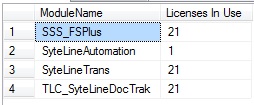Syteline ERP is an outstanding software application that empowers users to stay competitive in the manufacturing sector by offering a base product that is very powerful right out of the box and can be augmented by 3rd party modules for even more functionality. Most folks won’t argue that the licenses that enable the product and various other features are not exactly cheap but to Infor’s defense, they spent a fortune in time and money creating, supporting, and enhancing these applications with each version.
As a customer, you will want to have a general idea of how many users are truly working on the system to know whether or not you are close to needing to purchase more licenses (or boot out a few users). The System Administration Home screen provides a great bounce point to go into session management so you can see how many “Syteline Trans” licenses are being used but it will not readily provide the full picture or warn you when the licenses pool is dangerously close to being depleted.
Customers who opt for NAMED licenses have a bit of an easier time with understanding exactly how many of each module is in use because once the module(s) get assigned in the USERS/User Modules linked form they are instantly depleted. Concurrent licenses are a different story and allow overcommitting of modules to users and only hit their limits when the thresholds of logged in users who are assigned to that given module reach saturation. I really like concurrent module licensing over named because of this added benefit but it does come at a little bit of a premium in cost.
Wouldn’t it be nice to have a piece of transact sql (TSQL) code that could be used to gather this? Absolutely! Well the good news is that Infor does provide a stored procedure that will gather that number when called and with a little ingenuity, it can be called in loop to gather and display all modules. The original purpose of this script was to help a customer run it on demand so that they could take a few captures throughout the day and report to management as to how close they were to hitting their limits and also whether or not they should purchase more. I will provide the code below to execute this task on demand and leave it to you guys to tweak it to match your needs. Some thoughts that come to mind is a SQL Agent Job/Alert that takes the output of this script on a polled interval and emails one or more people in IT or management when they are within X number of licenses from saturation. This could also be turned into an event as well or it could employ additional logic to boot users out who have been logged in to the system over a certain timeframe.
How many syteline licenses am I using
One question that folks who download this might be wondering is how to tell from this script alone how close they are to their limit. The quick answer to that question is that to the best of my ability I do not believe there is a way from TSQL code to get how many licenses of each module are purchased. The best advice I can give is to open up the form called License Administration and make note of the numbers there. You can optionally edit this script and populate another column in the temp table with those hardcoded values and perhaps add yet another column to calculate licenses left. Again, I left this as a general query so that you can use your imagination and make this into code that is useful given the requirements of your company. If anybody does happy to come up with a way to get the purchased license counts from a query please share with the community.
Update: A few users had asked whether or not this worked in multisite licensing where either the main site or the master site holds the licenses and passes the license tokens through the intranet. The answer to this is YES. Depending on how your multisite is set up this would either be run from the master or run from any one of the sites. The in use counts should reflect licenses for all sites regardless of where it was run from