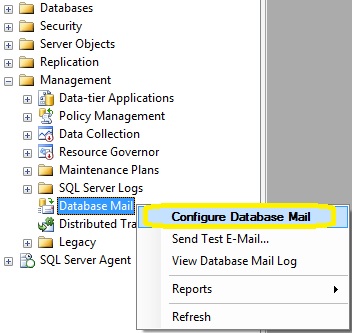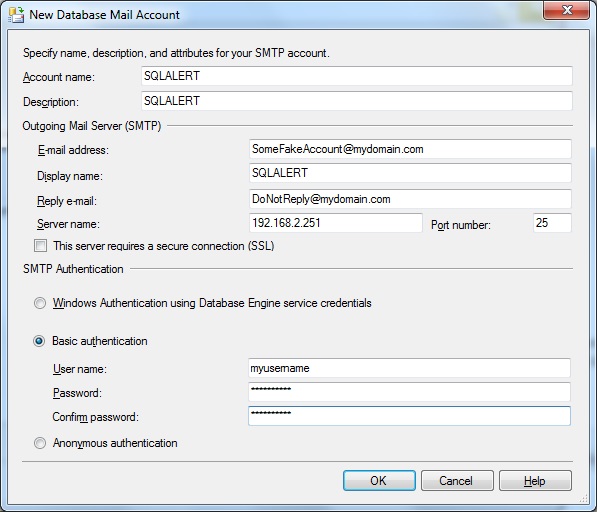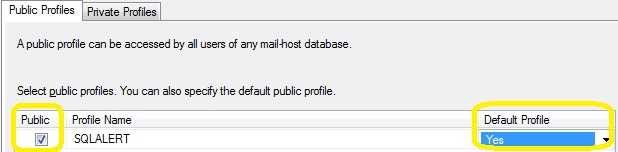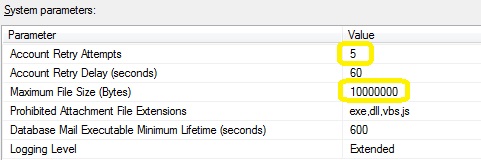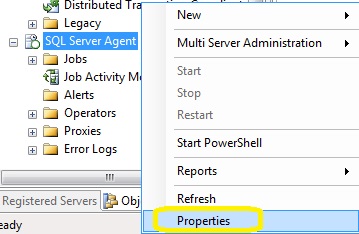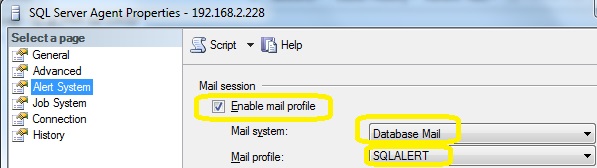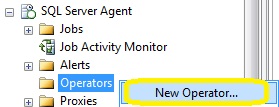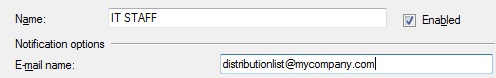Let’s stop and think about the title of the article. Perhaps I should have chosen “Does your SQL server send alerts” but I wanted to make a big point here: IF YOU ARE RUNNING MICROSOFT SQL SERVER YOU ARE HOSTING A BACK END TO YOUR APPLICATION AND IF YOU ARE RUNNING SYTELINE YOU ARE RUNNING A MISSION CRITICAL APPLICATION. Who in the world would want their application to have a back end that is silent and doesn’t tell you when there are issues???
When you run an enterprise ERP application that potentially supports hundreds or thousands of concurrent users both internal to the company and external to customers and vendors the last thing you want to deal with is recovering from a failure after the fact when your users are in a panic that they cannot enter an order into the system or perform another tasks that keeps the company in business. When a consultant is done setting everything up and puts the keys to the kingdom in the hands of the on-site IT delegate, they need to be equipped with as much knowledge as possible to keep everything running smoothly and that involves not only a maintenance plan to keep everything tidy but also an alert system set up so that SQL can tell you when there is a problem rather than simply putting the error in the SQL Server log file repository. The basic ingredients to activating the alert system is as follows:
Open SSMS and connect to the database engine. Expand object explorer until you find Management /Database Mail and right click to set up
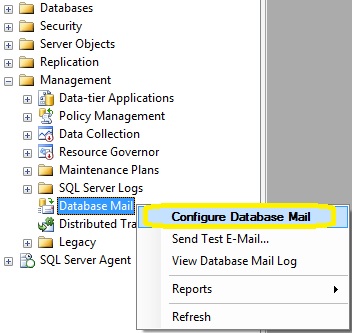 Configure Database Mail SQL will alert you that you are about to set up a new profile. The wizard will guide you through the entire process and you will of course need to know the IP or Hostname of the mail server including the authentication method needed.
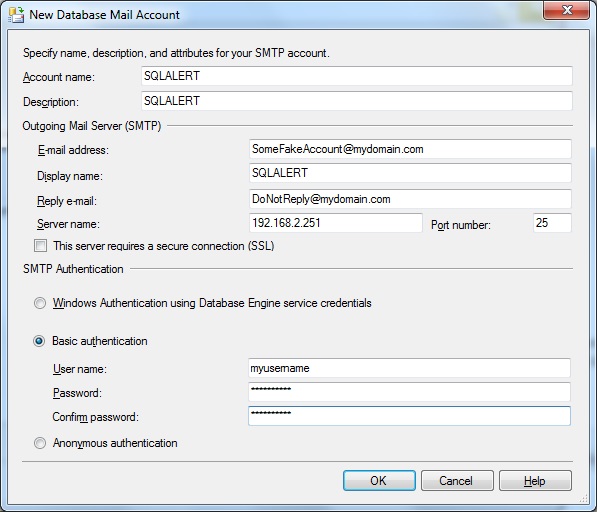
Lastly, it will ask whether you want it to be your default profile and whether or not it is public or private. I would make it your default profile and choose public as my profile type.
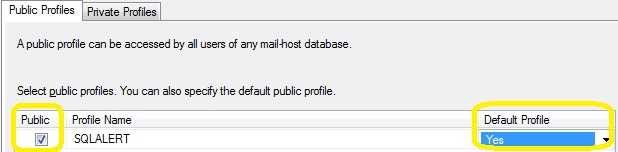
Lastly, I would increase the retry attempts to 5 and change the maximum size to 10MB
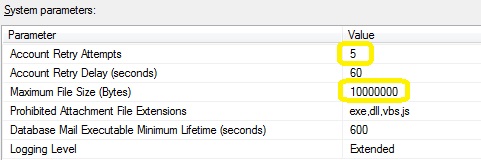
After setting up database mail, go ahead and right click on database mail once more and test it. Make sure to send one to both an internal address and an external one to ensure that mail is authorized to travel outside of the network
At this point, you have hopefully received test emails that arrived on your smartphone and your desktop/laptop/tablet. Now its time to activate the alert system. To do this, you scroll to the bottom of SSMS, and right click on the agent and go to properties
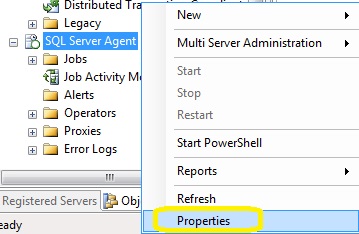
Activate the alert system by checking the box and ensuring database mail is the preferred choice
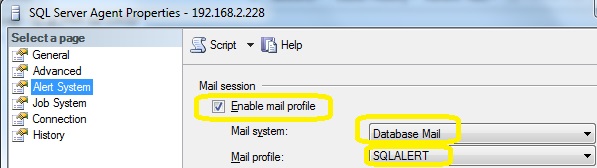
Now it’s time to define who gets the alerts. In Microsoft SQL, a recipient is known as an “operator”. The operator can be a user or a distribution group depending on whether or not you want the alert to go to multiple people. You can also define more than one operator and separate out the alerts however most of the Infor Syteline customers tend to have only a small group of people that would be dedicated to keeping the server up so it’s not unreasonable for only one operator to be defined in a SMB.
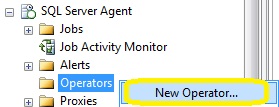
In the below example, instead of adding an individual, I chose to make it a group. Name can be anything you want it to be and email address will either be a person’s email address or the email address of a distribution list
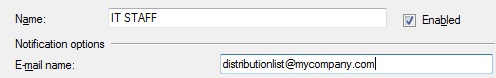
All options regarding pager settings and on duty settings are optional. I don’t know many people that still have pagers but I imagine there are a few out there where this is applicable. Repeat adding operators if needed and save when done
The last step is to define the alerts that are applicable. There are some alerts that everyone should have set up no matter what while there are other alerts that are more custom to how you run your business or specific issues that you are plagued with such as deadlocks or user limits exceeded. For now, keeping this in scope of critical alerts is a good starting place.
I have created a generic script that you can download here
add_alerts
Before running this script in SSMS you must do a mass replace with the word OPERATORNAME to whatever you named your operator or the script will partially fail. If you forget or fail to read this message before execution, all this means is that you will need to go back to each alert and manually specify the operator or run just the part of code that is needed for setting up the operator.
This is just the beginning of what alerts there should be on your system. With a little creativity, you can find creative ways for SQL to be your eyes for your Syteline system when you are not around.
 November 14, 2013
November 14, 2013  Comments (0)
Comments (0)
Over the last couple of years, a new generation of viruses and spyware have emerged that prove to be the most dangerous we have ever seen. In the 90’s I remember reading news articles about disgruntled programmers who sought revenge by wiping data, formatting a drive, deleting a partition, or even played musical chairs with all the files on the system. Today, the idea behind all this rogue software released to users tends to be financially driven and the creative techniques used to infect a computer make “sneaky” an understatement.
Have you ever found yourself surfing a website one minute only to find out that your web browser downloaded and installed something on your computer? Consider yourself lucky that you were fortunate enough that whatever software downloaded made itself “known”. Now you got a real mess on your hands. Common anti-virus products are sold in the stores (no names mentioned) but they are often not able to catch threats that have been out in the wild for a short bit and most antivirus engines unfortunately heuristically look at the file(s) after the fact when its much harder to remove the threat from the system.
Fall of 2013 we saw a re-emergence of the cryptovirus that spread via social media and unlike most other malware, this one truly holds you ransom by encrypting your most precious files and asking the user to pony up approximately $300 to get it back. In cases like these, antivirus may be able to clean the cryptovirus off but the files remain encrypted. The awesome folks at Malwarebytes spent some time writing about this new virus here and reiterate that the only real recovery is restoring from backup or snapshot.
The good news is that much (if not all) malware and viruses are preventable. Simply take the ethernet jack out of the back of your pc and disable all USB ports and any other I/O ports on your computer and the problem is solved. Not ready to go off grid yet? Well in that case there are still plenty of ways to stay safe. The following list is a good start for preventative measures:
- Keep windows up to date by automatically applying critical and recommended updates. This includes adding Microsoft Update to Windows Update.
- If you have Java installed, make sure it gets updated. While Java provides a lot of functionality it can also run malicious code in privileged mode which means that malware can get installed without you clicking anything. More information on how to set up and configure updates can be found here
- Keep the User Account Control (UAC) settings set to a sufficiently high level where you can still function without getting buried alive in warning messages. Note: some applications like Infor Syteline tend to perform much better when UAC is turned off so check compatibility with any enterprise software release notes on best practices
- Run internet based applications such as mail and web browsing in a sandbox. I have tried various flavors of sandboxing from Faronics Deep Freeze, Microsoft Steady State (retired), VM images, and one product called Sandboxie. While I liked the ability to roll back a VM to a snapshot, I did realize that I would get complacent and not always run internet applications on it so I ended up purchasing a license for Sandboxie. They offer a free version and a paid version and while both will protect you sufficiently, I would highly recommend buying a license because it unlocks many great features that are not in the free version such as forcing all web browsing to be sandboxed and secure erasing of the sandbox when the browser is closed. Here is a list of other differences. Again I cannot speak highly enough about this software. It has matured over the years into a robust architecture capable of shielding the user from pretty much any unknown threat by not allowing applications to reach out to real files. When I have a customer who habitually gets infected and tells me a sob story about how they were just on amazon looking for a replacement print cartridge I invitably roll my eyes and put on Sandboxie so the next time they were supposedly on Amazon (yeah right!) they will be able to escape the punishment of another infection
- Keep a close eye on freeware that you download and make sure it has a good online reputation. Also make sure you are grabbing it from a website that is more or less considered legitimate. I don’t mind grabbing software from sites like cnet, tucows, filehippo, majorgeeks, etc but if I land on a site I don’t recognize or looks to be filled with loads of spam advertisements I simply keep looking elsewhere or choose another piece of software. Once downloaded, I right click on the file and look at the properties. I want to see a digital signature that is not expired. This doesn’t guarantee it’s legit but it does tell me that an author was willing to go through the process to digitally sign their work through a trusted certificate authority which validates various aspects of them
- When installing software, always choose custom or advanced option and ensure that you aren’t installing more than what you want. Some folks might want the free ask toolbar, askjeeves plugin, or ebay quick search bar however I would opt to download anything not part of the core package from the manufacturer directly and not choose to include it.
- In some cases, either a user forgets to uncheck the nagware or other fluff that comes with legitimate software and a software that specializes in adware/malware/grayware is needed after the fact. I personally have used MalwareBytes over the last 5 years and find it to be quite useful to run either monthly or quarterly. The good news is that they offer a free version and it will run a deep scan of your entire system and remove anything that happen to sneak its way past your watchful eye. Antivirus packages often tout their ability to remove malware but I have found that a straight-up anti malware software is still needed even with the best antivirus package out there. Some folks (myself included) would also argue that having 2-5 antimalware applications is really the way to go because there is somewhat decent chance that one author will catch a handful of threats that another author missed and therefore the first scan removes 98% and the other scanners hopefuly find and remove the last 2%

 Comments (0)
Comments (0)
Syteline is a powerful enterprise tool that can be used to great advantage. However, even valuable tools like Syteline have their limitations. While all basic administrative and operational functions can be performed though the Syteline interface, when used in conjunction with a Microsoft SQL Server, even more highly beneficial results are easily accomplished.
When tuned to work together, the combination of Syteline and a Microsoft SQL Server form a powerful duo. Better performance is achieved through more capability and higher efficiency.
Optimized Syteline Data Retrieval
Data retrieval can be streamlined using SQL along with Syteline. By default, Syteline displays the first 200 rows of a form. It can be customized to show more, but the more rows displayed the longer it takes to retrieve them. Other factors like the total number of transactions and the number of users making queries also affect retrieval time.
Using Microsoft SQL Server to carry out regular database tasks, data retrieval becomes more efficient. By de-fragmenting the indexes, queries run faster and archiving lessens the number of transactions being processed. Running scripts to check for idle or deadlocked user queries frees up memory.
Robust Syteline Data Management
Certain purged data, like material and accounting transactions, can be deleted from history because the data can be found in other forms, such as purchase orders or the general ledger. The preservation of this data, however, is critical, but letting it accumulate consumes space that could be allotted for new transactions.
Applying proper retention periods, a Microsoft SQL Server can play an important role in the archiving of historical data. Plus, it allows regular, automatic backups of the database, and it runs stored procedures at scheduled times of the day.
Gain More Syteline Customization
Syteline’s data and process flow is based on generalized standard business practices. Most organizations will have specific practices and processes that vary from Syteline’s application design. Customization of the user interface, however, is limited to superficial modifications, additional fields, and shallow scripts.
Stored procedures, triggers, and functions accessible through the Microsoft SQL Server allow for more powerful customization. However, be sure to verify that customizations will not breach any service contracts that may be in place.
Improved Administrative Transparency
The form editing functions in Syteline were structured to suit ordinary users and programmers. The object-oriented design is meant to be simple and user-friendly.
However, the gains in simplicity can at times mean a sacrifice in higher-level administrative functions. Â Database administrators can have difficulty monitoring where data came from and where it went. With a Microsoft SQL Server, you can check the scripts of a stored procedure, the functions initiated by a trigger, and all the triggers assigned to a table. Data transparency does not have to be forfeited at the administrative level.
Create Highly Tailored Reports
Syteline’s Crystal Reports is used to customize printouts and periodical reports, however, they are not practical for ad hoc reports because of the effort required to set the parameters and create the appearance. Copying and pasting the collection grid data in a filtered form to Excel only works for reports that are limited to one table.
By executing a SQL script, you can retrieve the data you need and then save it in Excel. Plus, you can link to as many tables as needed. Now you have flexibility to create professionally formatted reports as well as charts and graphs to display the data.
Get Faster Report Retrieval
Long reports can be a problem with Syteline since data is transferred through several different channels to achieve the end result. When a user creates the parameters for a report, the request is first passed to the Utility Manager and then to Crystal Reports. Finally, the data is retrieved from the Microsoft SQL Server – then it has to move back through the same channels again before becoming the desired output report.
For long reports, it’s better to go directly to the source to create and run the query. By avoiding having to transfer of large amounts of data through several layers of processing, longer reports are created more efficiently. Virtual and page memory is saved as well.
The Ultimate Goal: Happy Customers and Efficient Operations
These are just a few ways that tuning Syteline to work in conjunction with a Microsoft SQL Server creates higher performance. However, the advantage of coordinating these powerful tools doesn’t stop there. For example, you can set up a replication system, monitor query locks and blocks, and even use it as a medium to retrieve data using different software applications.
When your business can use information more effectively, production runs smoothly and on schedule – resulting in higher throughput and on-time delivery.
If you are not getting the most out of the powerful pairing of Syteline and a Microsoft SQL Server, you may want to get help from an expert. Onepax specializes in helping enterprises get the most out of their investment in Syteline, including tuning Syteline with the Microsoft SQL Server to achieve positive results.
 September 4, 2011
September 4, 2011  Comments (0)
Comments (0)
Onepax is a Syteline consulting company that specializes in helping manufacturing companies increase efficiency and control costs by using Syteline software effectively. Syteline is a complex application with many useful but underused features. Computerized and extremely precise control of inventory is one of the main advances in technology that has allowed companies like WalMart to gain a huge advantage over their competitors. Correct use of Syteline software, including proficiency in benefiting from some of its more obscure features, helps a company emulate this success.
Unfortunately, due to the complex nature of the software, few manufacturers actually know how to use Syteline to its full potential. Onepax’s speciality is to customize Syteline to a manufacturer’s needs. Onepax has an expert understanding of Syteline and can provide more detailed customization information than can sources of generic information. Proper customization helps a company make full use of Syteline’s enormous number of tracking features, giving them an advantage over competitors who do not understand how to use their tracking software to its full potential.
Syteline is an application that takes into account a manufacturer’s need for flexibility and specialization; therefore, a business manager can tailor the software to his or her needs without having to adjust the software itself by writing new code. You probably know that Syteline uses familiar Microsoft programs like Microsoft Outlook and Microsoft Project, but did you know that it also has a cloud computing system available for companies that need to check their data remotely? Or that customer feedback and product barcodes can also be integrated into Syteline?
While many of the features of Syteline are designed to facilitate the usability of the application, Syteline also provides many more complex services. Syteline is an excellent system because it includes and integrates so many aspects of a business. This quality can also make Syteline a cumbersome tool for people that do not have extensive experience using it.
Here is a quick synopsis of some other underused features that Syteline contains: Syteline streamlines mixed mode manufacturing by distinguishing orders that can be repeated multiple times versus those orders that require a high level of customization. It also monitors what sorts of pieces are necessary for the construction of these orders while providing separate platforms for different employees based on the individual’s specialization in the organization. Syteline orchestrates its data by sending the relevant information to the relevant party and checks whether there are enough pieces to fill an order and whether the production team has the time to fill it.
Syteline essentially helps organize a business. By distributing information effectively between departments, it can help the business avoid redundant costs and increase customer satisfaction with reliable time estimates for production. It also lowers worker costs by automizing the information sharing task itself. All of these savings add up and lead to a company with a healthy budget and an edge against its competitors. To make sure that Syteline is doing its job, a company should make sure that Syteline is set up properly from the get-go.
Onepax Business Consulting knows how to make Syteline work for you as soon as you set it up. Onepax also saves you from paying for perpetual IT costs incurred through a suboptimal Syteline set up. If you’re not sure what you have to gain from having a properly functioning Syteline system, Onepax offers free assessments to manufacturers.
Also, check out our Achieving Operating Efficiency with Syteline with Tony Trus, our senior Syteline consultant, who gives a more detailed analysis of the benefits of Syteline consultancy:
 June 17, 2011
June 17, 2011  Comments (0)
Comments (0)
Syteline is a complex software that calls for great expertise in its installation and maintenance. Like a high performance vehicle, Syteline requires high maintenance to perform at optimal levels. Syteline ERP software is important for proper tracking of goods, services, finances, and activities in a business. Using Syteline as your ERP system can either give you rewarding results due to efficient performance or losses due to inappropriate installation and maintenance.
Syteline versions
There are different Syteline versions. Each version is unique in its mode of operation. These versions are:
Syteline 2g
Syteline 3
Syteline 3.5
Syteline 4
Syteline 4.5
Syteline 5.00.10, 20, 30
Syteline 5.01.x
Syteline 6.00.00 6.00.10 6.01.00 6.01.10 6.01.20 6.02.00 6.02.10, …
Syteline 7.05.00, 7.05.10, 7.05.20
Syteline 8, 8.01
Why Onepax?
Onepax is an expert in Syteline consulting. Whichever Syteline version your organization is using, Onepax is capable of operating it. Onepax understands that your organization is in business to make profit. There is absolutely no need to be involved in a business that continually runs losses. Therefore, we at Onepax are customer-oriented. We also understand that every organization is different in its structure and area of business. We stand out from our competitors as we offer tailor-made services according to your organization needs. Improving your plant quality goes a long way towards increasing your overall profits. A decision to leverage Syteline is one way to increase profits. This is where Onepax comes in. We fine-tune your Syteline to give you exactly what you need.
We start from the installation point and finish off with the systems operating in production. This way, any clear or hidden problem will be discovered and resolved. We analyze the main Syteline components, fuel filters and all types of valves. We also top up all liquid vessels. Unlike other Syteline providers, we do not temporarily solve problems with band aids. Our services are value for money. With our Syteline consulting services, the high cost option of having an on-site Syteline maintenance engineer will be eliminated.
Concerning backup services, we use modern technology and other solutions such as redundant systems or virtualization. We also use different platforms and hosting strategies. All these are to keep the Syteline ERP tool fast and efficient. Apart from installing Syteline, we also provide regular check ups to enable your business run efficiently and smoothly.
http://onepax.com/info180/achieving-operating-efficiency-with-syteline/
Onepax consulting services
Our exceptional Syteline consulting team is made up of engineers who are well-educated and trained in the handling of Syteline complexities. This support team is headed by a senior Syteline consultant, Tony Trus. He is punctilious in his work delivery. He specializes in:
Syteline Support
Syteline Repair
Syteline Administration and Maintenance
Syteline Customization
Syteline Upgrade and Migration
Syteline Consulting
Syteline maintenance with Microsoft SQL Server
This support team gives exceptional attention to every detail of the ERP software. Proper Syteline installation and maintenance is guaranteed with their modern skills and hands-on experience. If you want to improve your pipeline quality and make smarter business decisions, contact one of our consultants today. Onepax offers risk free assessment and guaranteed Syteline efficiency.
Office Locations
Tennessee
9423 Raven Hollow Road
Brentwood, TN 37027
Office: 615.290.1299� Extension 501
Fax: 734.682.0021
Washington
6355 137th Ave NE
Suite 292
Redmond, WA 98052
Office: 425.296.4686
Fax: 425.587.1960
Electronic Contact Email: custquestions@onepax.com
SyteLine is a complex software that calls for great expertise in its installation and maintenance. Like a high performance vehicle, SyteLine requires expert maintenance to perform at optimal levels. SyteLine ERP software is important for proper tracking of goods, services, finances, and activities in a business. Using SyteLine as your ERP system can either give you rewarding results due to efficient performance or losses due to inappropriate installation and maintenance.
Syteline versions
There are different Syteline versions. Each version is unique in its mode of operation. These versions are:
- Syteline 2g
- Syteline 3
- Syteline 3.5
- Syteline 4
- Syteline 4.5
- Syteline 5.00.10, 20, 30
- Syteline 5.01.x
- Syteline 6.00.00 6.00.10 6.01.00 6.01.10 6.01.20 6.02.00 6.02.10, 6.03.x
- Syteline 7.05.00, 7.05.10, 7.05.20
- Syteline 8, 8.01, 8.02, 8.02.10, 8.02.20, 8.03.00, 8.03.10, 8.03.11
- Syteline 9.00
Why Onepax?
Onepax is an expert in SyteLine consulting. Whichever SyteLine version your organization is using, Onepax is capable of operating it. Onepax understands that your organization is in business to make profit. There is absolutely no need to be involved in a business that continually runs losses. Therefore, we at Onepax are customer-oriented. We also understand that every organization is different in its structure and area of business. We stand out from our competitors as we offer tailor-made services according to your organization needs. Improving your plant quality goes a long way towards increasing your overall profits. A decision to leverage Syteline is one way to increase profits. This is where Onepax comes in. We fine-tune your Syteline to give you exactly what you need.
We start from the installation point and finish off with the systems operating in production. This way, any clear or hidden problem will be discovered and resolved. We analyze the main SyteLine components like a racecar mechanic would to a Formula 1 car. Unlike some other SyteLine partners, we do not temporarily solve problems with proverbial band aids. Our services are an unbeatable value for money. With our Syteline consulting services, the high cost option of having an on-site dedicated SyteLine maintenance engineer can be reduced and sometimes eliminated. For the larger companies that do require an dedicated Syteline DBA, Onepax offers expert training both remote an on-site to ramp up your resources and empower on-site employees to conduct many first level troubleshooting steps and thus minimizing downtime.
Concerning backup services, we use modern technology and other solutions such as redundant systems or virtualization. We also use different platforms and hosting strategies. All these are to keep the Syteline ERP tool fast and efficient. Apart from installing Syteline, we also provide regular check ups to enable your business run efficiently and smoothly.
Onepax Consulting Services
Our exceptional Syteline consulting team is made up of engineers who are well-educated and trained in the handling of Syteline complexities. This support team is headed by a senior Syteline consultant, Tony Trus. He is punctilious in his work delivery. He specializes in:
- Syteline Support
- Syteline Repair
- Syteline Administration and Maintenance
- Syteline Customization
- Syteline Upgrade and Migration
This support team gives exceptional attention to every detail of this terrific ERP software. Rather than handling 5-6 different ERP systems, our goal is to stick with the one we feel is the best on the market. Simply put: proper SyteLine installation and support is what we do and our skills are always current with each new release of the software. If you want to improve your pipeline quality and make smarter business decisions, contact one of our consultants today.

 Comments (0)
Comments (0)
As the economy continues to be sluggish, many business owners are streamlining their business to be more efficient and decrease costs. One essential way to do so is to service and maintain your Syteline installation. Syteline as your ERP will manage and coordinate all of your information and resources, ensuring that no data, time or money is lost.
Ohio and Syteline
Onepax knows that Ohio does over $6.2 billion dollars in exports from machinery manufacturing. Your industry is so diverse there are some of you making and shipping industrial turbines, lawn mowers, refrigeration/air conditioning equipment, metal-working and mining machines, and some of you do more than just one! Your business probably needs help tracking individual components- down to how many screws you have left- or knowing where and when to send orders.
We are able to customize Syteline so that it fits your business specific needs. Some people think a cut-and-paste job from one company to another will work, when most businesses do not operate the same. Onepax understands that while one of you may need to track the many parts to many machines, the other may simply need to know how much time is needed to get the next order out. Syteline can automate when to buy the next shipment of bearings so that you will have them when you need them, or how many of your tractors need shipped this week, or if your power transmission equipment needs a special part. In fact, we can make it do all three!
As your Syteline service provider, Onepax can help you make it the most efficient system to meet your individual business needs. Our consultants use multiple hosting strategies and platforms to create the best solutions for your business functions. Syteline can do as little or as much as you want; from following the product from start to finish or going across the board with managing your financial processes and connecting your supply chain.
Not all ERP companies offer the same level of quality service, attention to detail and individual focus that we do at Onepax. Many of our competitors think cookie-cutter Syteline programs will work for all manufacturing businesses, and you may have to change your way of working to adjust to its needs. We know that to have your business working efficiently, you need a system that does what you need it to do.
Like most well-oiled machines, you need the right gears to keep it going. Syteline will keep your business going, and we’ll be there get you started and give you regular tune ups to keep your business running smooth and efficient.
Contact Onepax
Our Syteline consultants are engineers, like some of you, with extensive training and skills to work on your complex productions. We pay special attention to detail and ensure you are getting the best value for your money. Let us prove our knowledge and experience with a risk-free assessment. Contact one of our consultants and they can share their expertise with you.
 February 1, 2010
February 1, 2010  Comments (0)
Comments (0)
As the economy continues to be sluggish, many business owners are streamlining their business to be more efficient and reduce costs. One essential way to do so is to properly maintain your Syteline installation. Syteline ERP will manage and coordinate all of your information and resources, ensuring that no data, time or money is lost.
Wisconsin and Syteline
Onepax knows that Wisconsin does over $6.2 billion dollars in exports from machinery manufacturing. Your industry is so diverse there are some of you making and shipping industrial turbines, lawn mowers, refrigeration/air conditioning equipment, metal-working and mining machines, and some of you do more than just one! Your business needs help tracking individual components- down to how many screws you have left- or knowing where and when to send orders.
We are able to customize Syteline so that it fits your business specific needs. Some people think a cut-and-paste job from one company to another will work, when most businesses do not operate the same. Onepax understands that while one of you may need to track the many parts to many machines, the other may simply need to know how much time is needed to get the next order out. Syteline can automate when to buy the next shipment of bearings so that you will have them when you need them, or how many of your tractors need shipped this week, or if your power transmission equipment needs a special part. In fact, we can make it do all three!
As your Syteline service provider in Wisconsin, Onepax can help you make it the most efficient system to meet your individual business needs. Our consultants use multiple hosting strategies and platforms to create the best solutions for your business functions. Syteline can do as little or as much as you want; from following the product from start to finish or going across the board with managing your financial processes and connecting your supply chain.
Not all ERP companies offer the same level of quality service, attention to detail and individual focus that we do at Onepax. Many of our competitors think cookie-cutter Syteline programs will work for all manufacturing businesses, and you may have to change your way of working to adjust to its needs. We know that to have your business working efficiently, you need a system that does what you need it to do.
Like most well-oiled machines, you need the right gears to keep it going. Syteline will keep your business going, and we’ll be there get you started and give you regular tune ups to keep your business running smooth and efficient.
Contact Onepax for Syteline in Wisconsin
Our Syteline consultants are engineers, like some of you, with extensive training and skills to work on your complex productions. We pay special attention to detail and ensure you are getting the best value for your money. Let us prove our knowledge and experience with a risk-free assessment. Contact one of our consultants and they can share their expertise with you.

 Comments (0)
Comments (0)
As the economy continues to be sluggish, many business owners are streamlining their business to be more efficient and increase their profit. One essential way to do so is to make Syteline your enterprise resource planning (ERP) system. Syteline as your ERP will manage and coordinate all of your information and resources, ensuring that no data, time or money is lost.
Onepax knows that Kansas does over $4.9 billion dollars in exports from transportation equipment manufacturing. There are many of you in this industry making and shipping aerospace parts and products, motor vehicle parts and assembly, and other transportation-related products. Your business may need to track individual components- down to how many screws you have left- or knowing where and when to send orders.
We are able to customize Syteline so that it fits your business specific needs. Many people think a cut-and-paste job from one company to another will work, when most businesses do not operate the same. Onepax understands that while one of you may need to track the smallest parts (like screws), the other may need how much time is needed to get the next order out. Syteline can automate when to buy the next shipment of lug nuts so that you will have them when you need them, or how many of your brakes need to be packed and shipped this week, or if your special-ordered aerospace equipment needs a special part. In fact, we can make it do all three!
As your Syteline consulting supplier, Onepax can help you make it the most efficient system to meet your individual business needs. Our consultants use multiple hosting strategies and platforms to create the best solutions for your business functions. Syteline can do as little or as much as you want; from following the product from start to finish or going across the board with managing your financial processes and connecting your supply chain.
Not all ERP companies offer the same level of quality service in Kansas, attention to detail and individual focus that we do at Onepax. Many of our competitors think cookie-cutter Syteline configurations will work for all manufacturing businesses, and you may have to change your way of working to adjust to its needs. We know that to have your business working efficiently, you need a system that does what you need it to do.
Like most transportation vehicles, you need an efficient engine to keep it going. Syteline will keep your business going, and we’ll be there to start you going and give you regular tune ups to keep your business running smooth and efficient.
Our Syteline consultants are engineers, like many of you, with extensive training and skills to work on your complex productions. We pay special attention to detail and ensure you are getting the best value for your money. Let us prove our knowledge and experience with a risk-free assessment. Contact one of our consultants and they can share their expertise with you.
 January 25, 2010
January 25, 2010  Comments Off on Syteline Services in Kansas
Comments Off on Syteline Services in Kansas
Syteline, like most enterprise resource planning software (ERP), are responsible for keeping your business running efficiently and effectively. All of your information and resources are organized and interconnected, so if the software is not running efficiently, or loses data, then your business will lose valuable time and resources.
The best way to ensure a smooth work day is to keep your ERP efficient with regular maintenance. Your business could lose millions if Syteline goes down, or isn’t working at its maximum efficiency potential. Although having a full-time, on-site Syteline maintenance person may cost you millions as well.
Syteline is a complex product that requires extensive knowledge to keep it operating at its maximum potential, and not everyone has the special certification to work on the product. It’s like having a high performance sports car, like a Ferrari or Lamborghini, and taking it to a Saturn dealer. They know how cars work in general, but not this particular car and its prospective powers.
The Syteline support team that has the skills to work on your business’s engine. Our consultants consist of engineers that have the education, training and skills to ensure proper installation and maintenance to guarantee your business is running smoothly and efficiently.
We pay special attention to detail and ensure you are getting the best value for your money. Tony Trus, our main Syteline engineer, uses hosting strategies and other platforms to keep the software fast and efficient. He, as well as the rest of the Syteline support team, ensures backup strategies to limit down time if there are infrastructural failures, or unexpected glitches in the system.
Our consultants are more than happy to come to your place of business and do regular Syteline maintenance, along with our other Syteline services.
When you take your car in for a tune up, do you expect mechanics to only check the spark plugs, belts and brakes (because that’s what makes them money)? You might have to go back after breaking down in the middle of the road because they didn’t check the radiator components or motor valves. Unfortunately, most consultants do just the minimum amount of work and put band aids on problems to ensure that they are needed to come and fix it again.
At Onepax, we not only check the main components, but we also check the valves, the PCV (positive crankcase ventilation) valve, fuel filter and top off all the liquids. Our team has years of experience, so we start with the smallest detail and work up to the big picture, making sure all the pieces are connected and well-oiled. We start with the operating system hosting the installation and end with the systems working in production.
Using modern technologies for backup solutions, and other methods like virtualization or redundant systems, we keep Syteline running at its highest performance level so you don’t have to worry about breaking down in the middle of the day.
Syteline Maintenance Standards
Running a large business is a hectic, time-consuming and frenzied. Syteline is like your second-hand man; driving the business by streamlining processes so your business runs smooth, but what happens if your second-hand man is sick? Who is there to back you up and get you back on track? We are.
Onepax understands that we are a vital part of your team and take the honor very seriously. We are meticulous and methodical about our work to ensure that your (and ours) time and resources are not wasted on system failures or other preventable issues. Syteline is all about making your business a well-oiled machine, and we are the mechanics to optimize its proficiency.
We know that our depth of knowledge and quality of service is what makes our consultants the best consultants for Syteline. We have extensive technical knowledge, years of industry experience, and tons of returning customers that support our claim. People depend on us to do the job right, and we consistently succeed expectations.
Syteline Assessment
We take pride in our knowledgeable consultants, and are dedicated in keeping our impeccable track history of customer satisfaction.
If you would like to see us back up our claim, please let us prove our knowledge and experience with a risk-free assessment. Contact one of our consultants and they can share their expertise with you.
 September 2, 2009
September 2, 2009  Comments (0)
Comments (0)
Why are GPS systems so popular? Because everyone, not just business owners, like to save time and money when trying to get somewhere- whether to a dinner date or at the top of their competition.
It’s why you decided to get Syteline; it helps keep your business organized for more efficiency, but how well does it really work for you? Are you using it correctly for the maximum efficiency? If you are not using Syteline at its potential, it’s like getting a GPS system and not using the ‘fastest route’ option.
We have a support team of efficiency consultants that can help your business run at its maximum efficiency to save you time and money.
Tony Trus, a senior Syteline consultant, has been a consultant for over seven years. He specializes in:
Our efficiency consultants can access the Syteline applications and ensure that your needs and objectives are getting met through the best possible route. Tony and his team are experienced and trained to increase efficiency through improving processes, custom programming, implementing effective solutions, and managing and maintaining the complex Syteline system.
Many companies do not have the support staff with the necessary experience to have it work at its maximum potential. We take pride in our knowledgeable consultants, and are dedicated in keeping our impeccable track history of customer satisfaction.
Let us prove our knowledge and experience with a risk-free assessment. Contact one of our consultants and they can share their expertise with you.
 August 4, 2009
August 4, 2009  Comments (0)
Comments (0)
« Previous Page — Next Page »
|