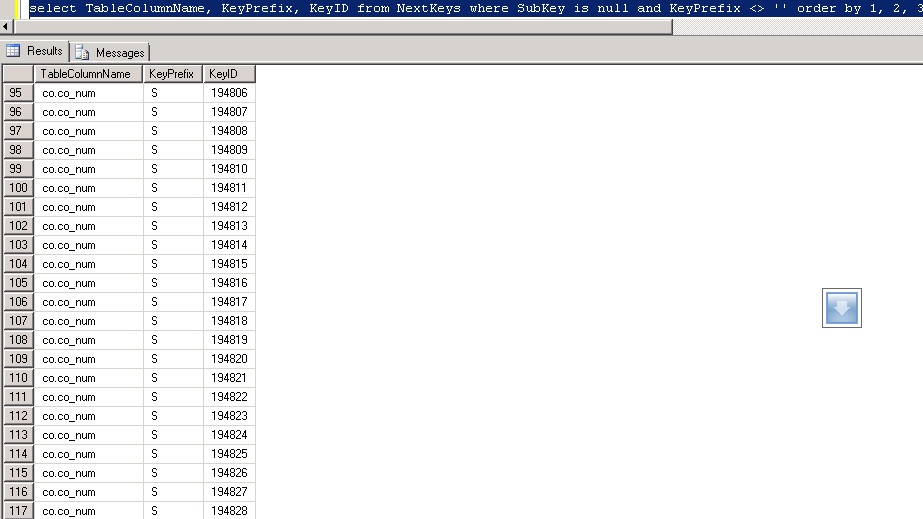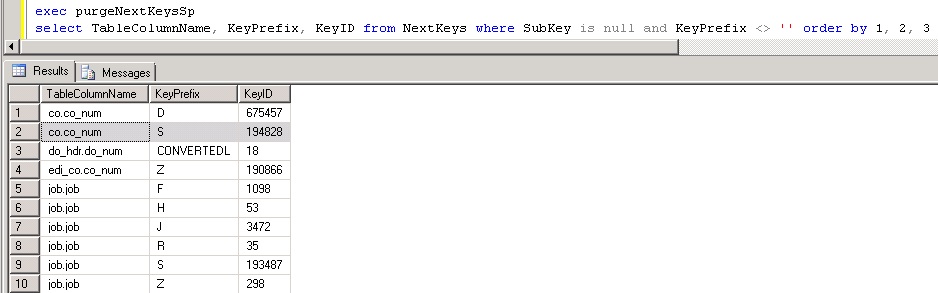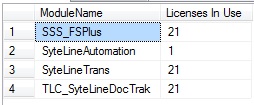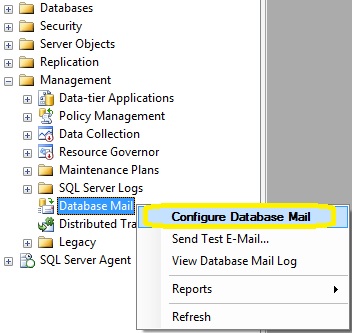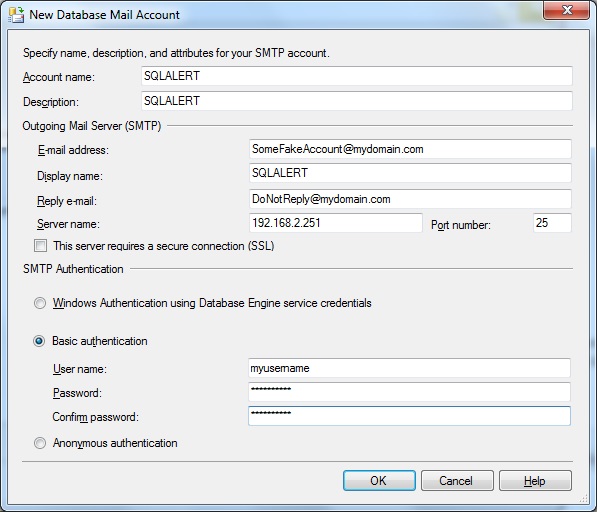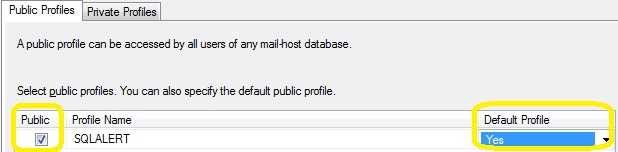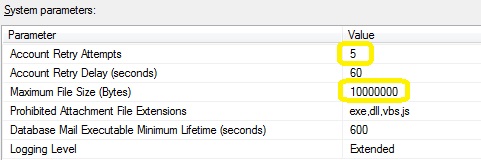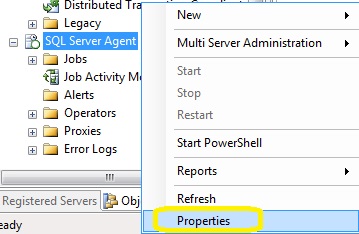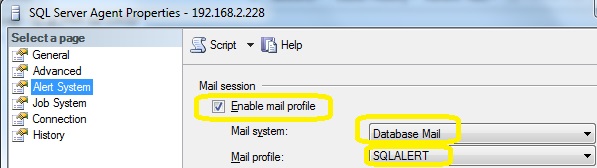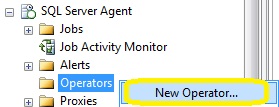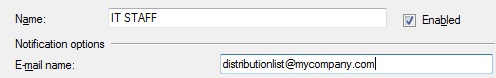Whether its myself or some other person performing the installation/implementation of a SyteLine ERP system you can bet the farm that somewhere in conversation this table was mentioned as one that needs to be kept neat and orderly. Hopefully everyone has a SQL Agent job or Execute TSQ task in their maintenance plan that keeps this clean but it’s not always clear to customers as to how and why this table gets dirty and why the frequency of the task may not always be weekly but in many cases could be hourly (yes this is not a typo!).
Infor has meticulously thought out their SyteLine product very well to ensure that data going into their system has proper referential integrity and as a result there are fewer and fewer data scrubbings that now occur between version upgrades. For those that used to be on the Progress based versions of the software and then upgraded, there was a lot of clean-up. Job routings could easily exist for jobs that do not exist and item location records could exist for an item that did not exist.
Many of these issues were brilliantly resolved through check constraints, foreign keys, and cascading triggers so now there is little to no chance of duplication on critical values such as vendor numbers, customer numbers, order numbers, and invoice numbers. Now comes the fun part: ensuring that the next value for a particular sequence can be obtained quickly when a function is called to ask for the “next in sequence” value.
The idea behind NextKeys is actually quite brilliant and when the table is clean, functions can snap the current value for a particular table/column value with lightning speed without performing a table scan. SyteLine will both read the values from this table and also add more current values as they change but one thing it will not do is perform an automatic real time purge of old values each time a function requests the most current value. The reason it does not delete the value is not an oversight by the creators but a safeguard to ensure that this is performed outside of a nested transaction so that a record lock will not occur and also so that in the event the “next value” was not committed to the database it won’t skip over that value altogether.
Many customers will often ask why their NextKeys table grows so quickly and the stock answer I usually give is that the growth of NextKeys is dictated not only by frequency of the sequences changing by a human but also many developers will write mods that utilize NextKeys and can contribute massive amount of records to this table in short order via automated tasks.
There are two combinations of data that comprise NextKeys:
TableColumnName + KeyPrefix should be 100% distinct (no duplicates) and should have only the the most current KeyID present(assumes subkey is not present)
OR
TableColumnName + SubKey should be 100% distinct (no duplicates) and should have only the most current KeyID in the list (assumes KeyPrefix is not present)
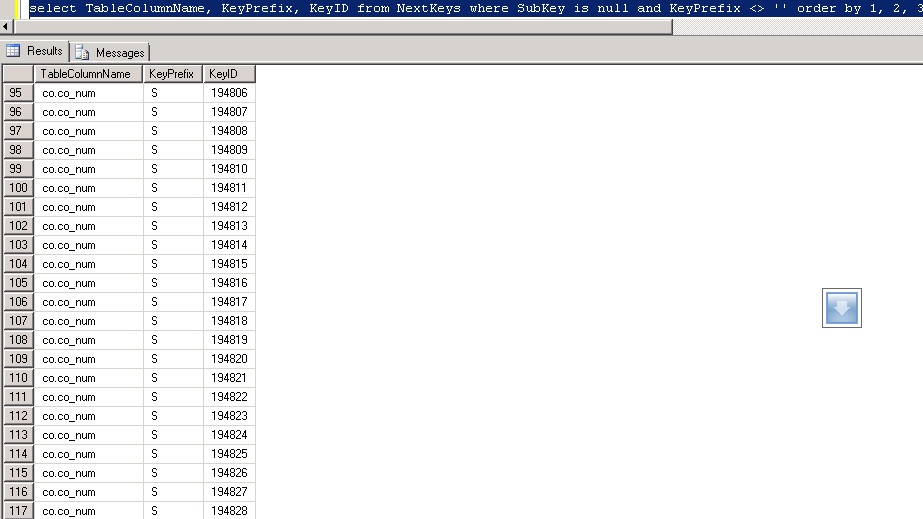
In the above example of an uncleaned NextKeys table you will see that co.co_num with KeyPrefix of S has many KeyID’s. There are 23 duplicates visible on the screen that after running PurgeNextKeysSp should leave one single record for this combination with a KeyID value of 194828.
Here is the same query after running the built in stored procedure to purge:
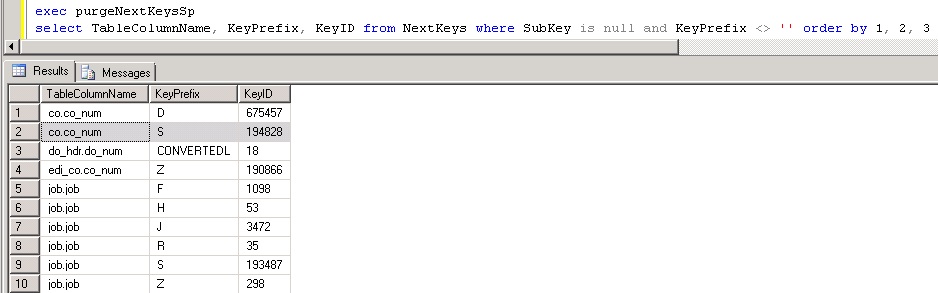
Notice how for each table/column key prefix there is only one KeyID that holds the most current (highest) value? This is what we want to see occur for performance reasons. Since this is a HEAP table, it’s especially important to keep it free of excessive clutter.
Product documentation describes the best practice of purging unneeded records from this as a nightly task. For most people I completely agree with this. There are some exceptions where mods that automate the insertion of records into this table will bloat it very quickly and for those customers who pass the threshold of over 2000 inserts per hour I would probably look into executing the PurgeNextKeysSp stored procedure multiple times per day and in some cases it may even be warranted hourly. For those who are worried about performing this task in the middle of the day, I would say that it would be highly unlikely for this task to take more than 5-10 seconds and it should not cause a disruption to users in the system like a reindex would cause on SQL Standard which forces many maintenance task to occur offline.
Something that really isn’t talked about too much is that NextKeys are 99.99999% correct for their values but there are certain circumstances where the current value on the NextKeys table is incorrect and desynchronized. It’s not that someone did something incorrectly in the system that caused it but likely a fluke hiccup resulting from the rare possibility of two getting and setting the NextKeys table at the exact split second and it causes the system to be report a usable next that truly is no longer available. I saw this more frequently in SyteLine 8.02 and earlier and not so much in 8.03 and newer. Infor has graciously provided a form called “Synchronize NextKeys” that will go through the process of finding the true value of what the NextKeys should be for each and every combination and assume all the values in this table could be incorrect. Depending on how many values are in this table it could take from a few seconds to many minutes to complete and should resolve error messages from SQL stating that it cannot insert a record because it already exists with that given combination.
The last nuance to discuss regarding the NextKeys table (and this is actually not specific to this table but any table that is a HEAP) is the bloat, forwarded records, and ghosted records that manifest itself and how to correct. Eventually I plan to make another article dedicated to this but for now I will simply provide a quick query to determine if the HEAP table suffers from this behavior HERE. Without going into too much detail you will not want to see any forwarded records, ghosted records or high fragmentation and if you see 10,000+ pages with only a couple hundred records it’s definitely bloated up. The fix for this only exists in SQL 2008 and newer and you would go into management studio and type
ALTER TABLE NextKeys REBUILD
After running that command you should be able to re-run the script to check it and see that everything is now clean, neat, and orderly.
Footnote for DBA’s:
For those of you who want to run the queries I ran to come up with the mathematical logic, here they are for your own curiosity:
select TableColumnName, KeyPrefix, KeyID from NextKeys where SubKey is null and KeyPrefix <> '' order by 1, 2, 3
+
select TableColumnName, SubKey, KeyID from NextKeys where KeyPrefix = '' order by 1, 2, 3
=
select count (*) from NextKeys
How many duplicate records can be found in NextKeys:
SELECT TableColumnName
,KeyPrefix [KeyPrefix or Subkey]
,count(*) TotalCount
FROM NextKeys
WHERE SubKey IS NULL
AND KeyPrefix <> ''
GROUP BY TableColumnName
,KeyPrefix
HAVING count(*) > 1
UNION ALL
SELECT TableColumnName
,SubKey [KeyPrefix or Subkey]
,count(*) TotalCount
FROM NextKeys
WHERE KeyPrefix = ''
GROUP BY TableColumnName
,SubKey
HAVING count(*) > 1
ORDER BY 1
,2 ASC
 December 31, 2013
December 31, 2013  Comments (0)
Comments (0)
Years ago I remember playing with Virtual PC on my laptop and was absolutely amazed with the notion that I could run another operating system just as if it were another Windows application. The speed of the VM images were without a doubt lackluster on my laptop however it gave me hope that one day this would be perfected to a point where business could run multiple servers on one physical box in production.
After many years of hard work and development there are some great software packages on the market by VmWare and Citrix/Xen that virtualization has officially become the standard for deployment of production and development servers. This approach has some distinct advantages, and while it used to be the domain of the big boys like Fortune 500 companies with extensive IT resources, it is becoming common among SMBs as well. Advancing technologies in hardware and software has made it more straightforward to achieve virtualization, and it no longer requires a large IT staff to implement and support.
There can be some great advantages to using ERP applications like Syteline in a virtual server environment.
What is a Virtual Server?
The concept of server virtualization involves running guests instead of physical machines (computers or servers). In the usual (non-virtual) configuration, your computer or server runs one operating system (OS) that makes your computer work and thus a typical Syteline setup will require typically two to three servers. On a PC, it is probably Window XP or Windows 7, for a Mac it is named according to its revision like OS 9 or OSX. Server operating systems are not as well-known outside the IT industry, but Windows, Apple, and LINUX versions are common for servers as well.
In a virtual environment, a single machine has multiple operating systems installed on it, and this is invisible to the operating systems and its users. Each operating system thinks it is operating it own computer – running applications and managing inputs and outputs. Hence, you have several “virtual machines†operating on one single physical machine.
Virtual Software Creates Virtual Machines
Accomplishing this, however, requires special virtualization software that manages the physical machine allowing the various operating systems to run independently and allocating the computing resources to the various operating systems. This software is called the hypervisor or virtual machine manager (VMM).
VMware dominates the market for virtual server (VMM) software with its ESX and ESXi products, plus its Vsphere product focuses on virtualization in a cloud computing environment. Other significant players with virtualization software include:
- Microsoft Hyper-V and App-V
- Citrix Systems XenServer
- Oriole VM and VM VirtualBox
The Advantages of Virtualization
While some IT experts can go on forever about the virtues of virtualization, from a user and business standpoint there are a couple of critical reasons to consider virtualization:
Lower Operating Costs
Using virtualization, organizations can consolidate machines on fewer physical servers. Typically servers are highly underutilized and frequently operate at an average of 15% to 20% capacity. Excess capacity, in the form of expensive physical servers is used to deal with peak application usage that is rarely needed. With a virtual server approach, the same number of virtual servers can exist on much fewer physical servers while providing the same level of functionality and server utilization can be increased to about 80%. Fewer physical servers means less investment in hardware and less ongoing maintenance support.
Tune Operating Systems for Best Application Performance
By running several virtual machines on a single server instead, you can set operating system parameters and settings to suit particular applications and purposes without affecting other applications. Every application can have the OS configured for optimal performance, instead of compromised settings so that other applications installed on a server will run. You don’t need to have expensive separate servers for different applications in order to optimize performance.
Improve and Differentiate Security Settings
We all know that stringent security settings and security software can cause hassles and unforeseen problems. By running virtual machines you can use high security settings for applications or data that need it reduced security settings for applications or users that do not require more stringent security. This can reduce problems for both users and IT administrators while improving security.
Improve Uptime with Automatic Back-up
A virtual machine can divide up a single server into several virtual servers, however, a more practical approach virtualization provides is converting two or three physical servers into a larger group of virtual servers. Now if a physical server is down due to a hardware failure or maintenance, all of the operating systems, applications, and databases continue to function using the remaining servers. Having an automatic backup improves uptime while preventing the loss of data and the use of critical applications like Syteline.
Implementing Syteline in a Virtual Environment
The more complicated the application, the more difficult it can be to implement in a virtual environment. The popular ERP software Syteline can operate in a virtual environment, however some small and medium sized organizations without extensive IT resources hesitate to take advantage of using virtual servers because of the perceived risk. If they have a problem migrating the application to the virtual environment they risk losing the use of a critical application. Having Syteline unavailable for even a short time could be disastrous.
Don’t allow the lack of internal Syteline expertise or IT resources keep you from taking advantage of server virtualization benefits. Using a Syteline expert like Onepax can ensure the migration of Syteline to a virtual server is smooth and flawless. Plus they can help you:
– Optimize and tune Syteline
– Tune Syteline for SQL servers
If you are interesting in talking with a Syteline expert about virtualization or other Syteline needs, contact Onepax.
 December 8, 2013
December 8, 2013  Comments (0)
Comments (0)
Syteline ERP is an outstanding software application that empowers users to stay competitive in the manufacturing sector by offering a base product that is very powerful right out of the box and can be augmented by 3rd party modules for even more functionality. Most folks won’t argue that the licenses that enable the product and various other features are not exactly cheap but to Infor’s defense, they spent a fortune in time and money creating, supporting, and enhancing these applications with each version.
As a customer, you will want to have a general idea of how many users are truly working on the system to know whether or not you are close to needing to purchase more licenses (or boot out a few users). The System Administration Home screen provides a great bounce point to go into session management so you can see how many “Syteline Trans” licenses are being used but it will not readily provide the full picture or warn you when the licenses pool is dangerously close to being depleted.
Customers who opt for NAMED licenses have a bit of an easier time with understanding exactly how many of each module is in use because once the module(s) get assigned in the USERS/User Modules linked form they are instantly depleted. Concurrent licenses are a different story and allow overcommitting of modules to users and only hit their limits when the thresholds of logged in users who are assigned to that given module reach saturation. I really like concurrent module licensing over named because of this added benefit but it does come at a little bit of a premium in cost.
Wouldn’t it be nice to have a piece of transact sql (TSQL) code that could be used to gather this? Absolutely! Well the good news is that Infor does provide a stored procedure that will gather that number when called and with a little ingenuity, it can be called in loop to gather and display all modules. The original purpose of this script was to help a customer run it on demand so that they could take a few captures throughout the day and report to management as to how close they were to hitting their limits and also whether or not they should purchase more. I will provide the code below to execute this task on demand and leave it to you guys to tweak it to match your needs. Some thoughts that come to mind is a SQL Agent Job/Alert that takes the output of this script on a polled interval and emails one or more people in IT or management when they are within X number of licenses from saturation. This could also be turned into an event as well or it could employ additional logic to boot users out who have been logged in to the system over a certain timeframe.
How many syteline licenses am I using
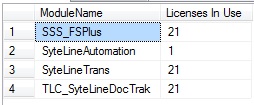 Licenses In Use Results Tab One question that folks who download this might be wondering is how to tell from this script alone how close they are to their limit. The quick answer to that question is that to the best of my ability I do not believe there is a way from TSQL code to get how many licenses of each module are purchased. The best advice I can give is to open up the form called License Administration and make note of the numbers there. You can optionally edit this script and populate another column in the temp table with those hardcoded values and perhaps add yet another column to calculate licenses left. Again, I left this as a general query so that you can use your imagination and make this into code that is useful given the requirements of your company. If anybody does happy to come up with a way to get the purchased license counts from a query please share with the community.
Update: A few users had asked whether or not this worked in multisite licensing where either the main site or the master site holds the licenses and passes the license tokens through the intranet. The answer to this is YES. Depending on how your multisite is set up this would either be run from the master or run from any one of the sites. The in use counts should reflect licenses for all sites regardless of where it was run from
 December 7, 2013
December 7, 2013  Comments (0)
Comments (0)
Let’s stop and think about the title of the article. Perhaps I should have chosen “Does your SQL server send alerts” but I wanted to make a big point here: IF YOU ARE RUNNING MICROSOFT SQL SERVER YOU ARE HOSTING A BACK END TO YOUR APPLICATION AND IF YOU ARE RUNNING SYTELINE YOU ARE RUNNING A MISSION CRITICAL APPLICATION. Who in the world would want their application to have a back end that is silent and doesn’t tell you when there are issues???
When you run an enterprise ERP application that potentially supports hundreds or thousands of concurrent users both internal to the company and external to customers and vendors the last thing you want to deal with is recovering from a failure after the fact when your users are in a panic that they cannot enter an order into the system or perform another tasks that keeps the company in business. When a consultant is done setting everything up and puts the keys to the kingdom in the hands of the on-site IT delegate, they need to be equipped with as much knowledge as possible to keep everything running smoothly and that involves not only a maintenance plan to keep everything tidy but also an alert system set up so that SQL can tell you when there is a problem rather than simply putting the error in the SQL Server log file repository. The basic ingredients to activating the alert system is as follows:
Open SSMS and connect to the database engine. Expand object explorer until you find Management /Database Mail and right click to set up
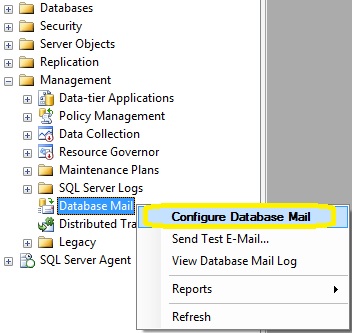 Configure Database Mail SQL will alert you that you are about to set up a new profile. The wizard will guide you through the entire process and you will of course need to know the IP or Hostname of the mail server including the authentication method needed.
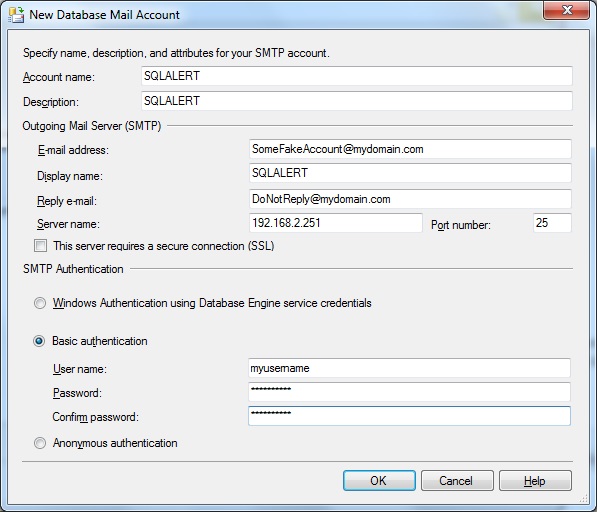
Lastly, it will ask whether you want it to be your default profile and whether or not it is public or private. I would make it your default profile and choose public as my profile type.
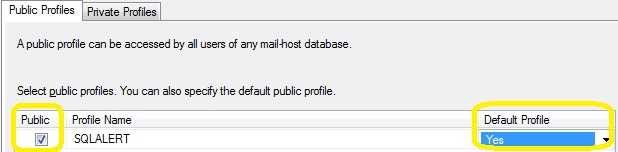
Lastly, I would increase the retry attempts to 5 and change the maximum size to 10MB
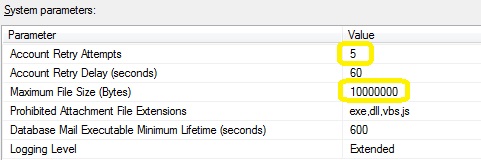
After setting up database mail, go ahead and right click on database mail once more and test it. Make sure to send one to both an internal address and an external one to ensure that mail is authorized to travel outside of the network
At this point, you have hopefully received test emails that arrived on your smartphone and your desktop/laptop/tablet. Now its time to activate the alert system. To do this, you scroll to the bottom of SSMS, and right click on the agent and go to properties
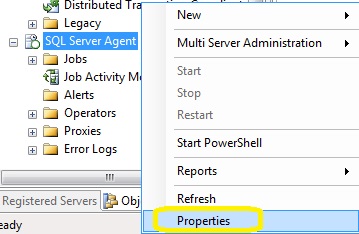
Activate the alert system by checking the box and ensuring database mail is the preferred choice
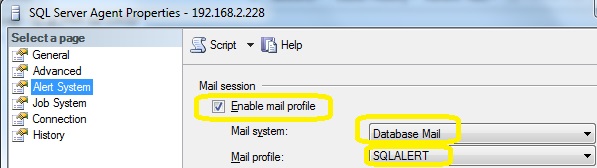
Now it’s time to define who gets the alerts. In Microsoft SQL, a recipient is known as an “operator”. The operator can be a user or a distribution group depending on whether or not you want the alert to go to multiple people. You can also define more than one operator and separate out the alerts however most of the Infor Syteline customers tend to have only a small group of people that would be dedicated to keeping the server up so it’s not unreasonable for only one operator to be defined in a SMB.
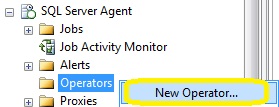
In the below example, instead of adding an individual, I chose to make it a group. Name can be anything you want it to be and email address will either be a person’s email address or the email address of a distribution list
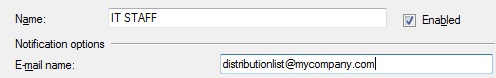
All options regarding pager settings and on duty settings are optional. I don’t know many people that still have pagers but I imagine there are a few out there where this is applicable. Repeat adding operators if needed and save when done
The last step is to define the alerts that are applicable. There are some alerts that everyone should have set up no matter what while there are other alerts that are more custom to how you run your business or specific issues that you are plagued with such as deadlocks or user limits exceeded. For now, keeping this in scope of critical alerts is a good starting place.
I have created a generic script that you can download here
add_alerts
Before running this script in SSMS you must do a mass replace with the word OPERATORNAME to whatever you named your operator or the script will partially fail. If you forget or fail to read this message before execution, all this means is that you will need to go back to each alert and manually specify the operator or run just the part of code that is needed for setting up the operator.
This is just the beginning of what alerts there should be on your system. With a little creativity, you can find creative ways for SQL to be your eyes for your Syteline system when you are not around.
 November 14, 2013
November 14, 2013  Comments (0)
Comments (0)
Syteline is a powerful enterprise tool that can be used to great advantage. However, even valuable tools like Syteline have their limitations. While all basic administrative and operational functions can be performed though the Syteline interface, when used in conjunction with a Microsoft SQL Server, even more highly beneficial results are easily accomplished.
When tuned to work together, the combination of Syteline and a Microsoft SQL Server form a powerful duo. Better performance is achieved through more capability and higher efficiency.
Optimized Syteline Data Retrieval
Data retrieval can be streamlined using SQL along with Syteline. By default, Syteline displays the first 200 rows of a form. It can be customized to show more, but the more rows displayed the longer it takes to retrieve them. Other factors like the total number of transactions and the number of users making queries also affect retrieval time.
Using Microsoft SQL Server to carry out regular database tasks, data retrieval becomes more efficient. By de-fragmenting the indexes, queries run faster and archiving lessens the number of transactions being processed. Running scripts to check for idle or deadlocked user queries frees up memory.
Robust Syteline Data Management
Certain purged data, like material and accounting transactions, can be deleted from history because the data can be found in other forms, such as purchase orders or the general ledger. The preservation of this data, however, is critical, but letting it accumulate consumes space that could be allotted for new transactions.
Applying proper retention periods, a Microsoft SQL Server can play an important role in the archiving of historical data. Plus, it allows regular, automatic backups of the database, and it runs stored procedures at scheduled times of the day.
Gain More Syteline Customization
Syteline’s data and process flow is based on generalized standard business practices. Most organizations will have specific practices and processes that vary from Syteline’s application design. Customization of the user interface, however, is limited to superficial modifications, additional fields, and shallow scripts.
Stored procedures, triggers, and functions accessible through the Microsoft SQL Server allow for more powerful customization. However, be sure to verify that customizations will not breach any service contracts that may be in place.
Improved Administrative Transparency
The form editing functions in Syteline were structured to suit ordinary users and programmers. The object-oriented design is meant to be simple and user-friendly.
However, the gains in simplicity can at times mean a sacrifice in higher-level administrative functions. Â Database administrators can have difficulty monitoring where data came from and where it went. With a Microsoft SQL Server, you can check the scripts of a stored procedure, the functions initiated by a trigger, and all the triggers assigned to a table. Data transparency does not have to be forfeited at the administrative level.
Create Highly Tailored Reports
Syteline’s Crystal Reports is used to customize printouts and periodical reports, however, they are not practical for ad hoc reports because of the effort required to set the parameters and create the appearance. Copying and pasting the collection grid data in a filtered form to Excel only works for reports that are limited to one table.
By executing a SQL script, you can retrieve the data you need and then save it in Excel. Plus, you can link to as many tables as needed. Now you have flexibility to create professionally formatted reports as well as charts and graphs to display the data.
Get Faster Report Retrieval
Long reports can be a problem with Syteline since data is transferred through several different channels to achieve the end result. When a user creates the parameters for a report, the request is first passed to the Utility Manager and then to Crystal Reports. Finally, the data is retrieved from the Microsoft SQL Server – then it has to move back through the same channels again before becoming the desired output report.
For long reports, it’s better to go directly to the source to create and run the query. By avoiding having to transfer of large amounts of data through several layers of processing, longer reports are created more efficiently. Virtual and page memory is saved as well.
The Ultimate Goal: Happy Customers and Efficient Operations
These are just a few ways that tuning Syteline to work in conjunction with a Microsoft SQL Server creates higher performance. However, the advantage of coordinating these powerful tools doesn’t stop there. For example, you can set up a replication system, monitor query locks and blocks, and even use it as a medium to retrieve data using different software applications.
When your business can use information more effectively, production runs smoothly and on schedule – resulting in higher throughput and on-time delivery.
If you are not getting the most out of the powerful pairing of Syteline and a Microsoft SQL Server, you may want to get help from an expert. Onepax specializes in helping enterprises get the most out of their investment in Syteline, including tuning Syteline with the Microsoft SQL Server to achieve positive results.
 September 4, 2011
September 4, 2011  Comments (0)
Comments (0)
Onepax is a Syteline consulting company that specializes in helping manufacturing companies increase efficiency and control costs by using Syteline software effectively. Syteline is a complex application with many useful but underused features. Computerized and extremely precise control of inventory is one of the main advances in technology that has allowed companies like WalMart to gain a huge advantage over their competitors. Correct use of Syteline software, including proficiency in benefiting from some of its more obscure features, helps a company emulate this success.
Unfortunately, due to the complex nature of the software, few manufacturers actually know how to use Syteline to its full potential. Onepax’s speciality is to customize Syteline to a manufacturer’s needs. Onepax has an expert understanding of Syteline and can provide more detailed customization information than can sources of generic information. Proper customization helps a company make full use of Syteline’s enormous number of tracking features, giving them an advantage over competitors who do not understand how to use their tracking software to its full potential.
Syteline is an application that takes into account a manufacturer’s need for flexibility and specialization; therefore, a business manager can tailor the software to his or her needs without having to adjust the software itself by writing new code. You probably know that Syteline uses familiar Microsoft programs like Microsoft Outlook and Microsoft Project, but did you know that it also has a cloud computing system available for companies that need to check their data remotely? Or that customer feedback and product barcodes can also be integrated into Syteline?
While many of the features of Syteline are designed to facilitate the usability of the application, Syteline also provides many more complex services. Syteline is an excellent system because it includes and integrates so many aspects of a business. This quality can also make Syteline a cumbersome tool for people that do not have extensive experience using it.
Here is a quick synopsis of some other underused features that Syteline contains: Syteline streamlines mixed mode manufacturing by distinguishing orders that can be repeated multiple times versus those orders that require a high level of customization. It also monitors what sorts of pieces are necessary for the construction of these orders while providing separate platforms for different employees based on the individual’s specialization in the organization. Syteline orchestrates its data by sending the relevant information to the relevant party and checks whether there are enough pieces to fill an order and whether the production team has the time to fill it.
Syteline essentially helps organize a business. By distributing information effectively between departments, it can help the business avoid redundant costs and increase customer satisfaction with reliable time estimates for production. It also lowers worker costs by automizing the information sharing task itself. All of these savings add up and lead to a company with a healthy budget and an edge against its competitors. To make sure that Syteline is doing its job, a company should make sure that Syteline is set up properly from the get-go.
Onepax Business Consulting knows how to make Syteline work for you as soon as you set it up. Onepax also saves you from paying for perpetual IT costs incurred through a suboptimal Syteline set up. If you’re not sure what you have to gain from having a properly functioning Syteline system, Onepax offers free assessments to manufacturers.
Also, check out our Achieving Operating Efficiency with Syteline with Tony Trus, our senior Syteline consultant, who gives a more detailed analysis of the benefits of Syteline consultancy:
 June 17, 2011
June 17, 2011  Comments (0)
Comments (0)
Syteline is a complex software that calls for great expertise in its installation and maintenance. Like a high performance vehicle, Syteline requires high maintenance to perform at optimal levels. Syteline ERP software is important for proper tracking of goods, services, finances, and activities in a business. Using Syteline as your ERP system can either give you rewarding results due to efficient performance or losses due to inappropriate installation and maintenance.
Syteline versions
There are different Syteline versions. Each version is unique in its mode of operation. These versions are:
Syteline 2g
Syteline 3
Syteline 3.5
Syteline 4
Syteline 4.5
Syteline 5.00.10, 20, 30
Syteline 5.01.x
Syteline 6.00.00 6.00.10 6.01.00 6.01.10 6.01.20 6.02.00 6.02.10, …
Syteline 7.05.00, 7.05.10, 7.05.20
Syteline 8, 8.01
Why Onepax?
Onepax is an expert in Syteline consulting. Whichever Syteline version your organization is using, Onepax is capable of operating it. Onepax understands that your organization is in business to make profit. There is absolutely no need to be involved in a business that continually runs losses. Therefore, we at Onepax are customer-oriented. We also understand that every organization is different in its structure and area of business. We stand out from our competitors as we offer tailor-made services according to your organization needs. Improving your plant quality goes a long way towards increasing your overall profits. A decision to leverage Syteline is one way to increase profits. This is where Onepax comes in. We fine-tune your Syteline to give you exactly what you need.
We start from the installation point and finish off with the systems operating in production. This way, any clear or hidden problem will be discovered and resolved. We analyze the main Syteline components, fuel filters and all types of valves. We also top up all liquid vessels. Unlike other Syteline providers, we do not temporarily solve problems with band aids. Our services are value for money. With our Syteline consulting services, the high cost option of having an on-site Syteline maintenance engineer will be eliminated.
Concerning backup services, we use modern technology and other solutions such as redundant systems or virtualization. We also use different platforms and hosting strategies. All these are to keep the Syteline ERP tool fast and efficient. Apart from installing Syteline, we also provide regular check ups to enable your business run efficiently and smoothly.
http://onepax.com/info180/achieving-operating-efficiency-with-syteline/
Onepax consulting services
Our exceptional Syteline consulting team is made up of engineers who are well-educated and trained in the handling of Syteline complexities. This support team is headed by a senior Syteline consultant, Tony Trus. He is punctilious in his work delivery. He specializes in:
Syteline Support
Syteline Repair
Syteline Administration and Maintenance
Syteline Customization
Syteline Upgrade and Migration
Syteline Consulting
Syteline maintenance with Microsoft SQL Server
This support team gives exceptional attention to every detail of the ERP software. Proper Syteline installation and maintenance is guaranteed with their modern skills and hands-on experience. If you want to improve your pipeline quality and make smarter business decisions, contact one of our consultants today. Onepax offers risk free assessment and guaranteed Syteline efficiency.
Office Locations
Tennessee
9423 Raven Hollow Road
Brentwood, TN 37027
Office: 615.290.1299� Extension 501
Fax: 734.682.0021
Washington
6355 137th Ave NE
Suite 292
Redmond, WA 98052
Office: 425.296.4686
Fax: 425.587.1960
Electronic Contact Email: custquestions@onepax.com
SyteLine is a complex software that calls for great expertise in its installation and maintenance. Like a high performance vehicle, SyteLine requires expert maintenance to perform at optimal levels. SyteLine ERP software is important for proper tracking of goods, services, finances, and activities in a business. Using SyteLine as your ERP system can either give you rewarding results due to efficient performance or losses due to inappropriate installation and maintenance.
Syteline versions
There are different Syteline versions. Each version is unique in its mode of operation. These versions are:
- Syteline 2g
- Syteline 3
- Syteline 3.5
- Syteline 4
- Syteline 4.5
- Syteline 5.00.10, 20, 30
- Syteline 5.01.x
- Syteline 6.00.00 6.00.10 6.01.00 6.01.10 6.01.20 6.02.00 6.02.10, 6.03.x
- Syteline 7.05.00, 7.05.10, 7.05.20
- Syteline 8, 8.01, 8.02, 8.02.10, 8.02.20, 8.03.00, 8.03.10, 8.03.11
- Syteline 9.00
Why Onepax?
Onepax is an expert in SyteLine consulting. Whichever SyteLine version your organization is using, Onepax is capable of operating it. Onepax understands that your organization is in business to make profit. There is absolutely no need to be involved in a business that continually runs losses. Therefore, we at Onepax are customer-oriented. We also understand that every organization is different in its structure and area of business. We stand out from our competitors as we offer tailor-made services according to your organization needs. Improving your plant quality goes a long way towards increasing your overall profits. A decision to leverage Syteline is one way to increase profits. This is where Onepax comes in. We fine-tune your Syteline to give you exactly what you need.
We start from the installation point and finish off with the systems operating in production. This way, any clear or hidden problem will be discovered and resolved. We analyze the main SyteLine components like a racecar mechanic would to a Formula 1 car. Unlike some other SyteLine partners, we do not temporarily solve problems with proverbial band aids. Our services are an unbeatable value for money. With our Syteline consulting services, the high cost option of having an on-site dedicated SyteLine maintenance engineer can be reduced and sometimes eliminated. For the larger companies that do require an dedicated Syteline DBA, Onepax offers expert training both remote an on-site to ramp up your resources and empower on-site employees to conduct many first level troubleshooting steps and thus minimizing downtime.
Concerning backup services, we use modern technology and other solutions such as redundant systems or virtualization. We also use different platforms and hosting strategies. All these are to keep the Syteline ERP tool fast and efficient. Apart from installing Syteline, we also provide regular check ups to enable your business run efficiently and smoothly.
Onepax Consulting Services
Our exceptional Syteline consulting team is made up of engineers who are well-educated and trained in the handling of Syteline complexities. This support team is headed by a senior Syteline consultant, Tony Trus. He is punctilious in his work delivery. He specializes in:
- Syteline Support
- Syteline Repair
- Syteline Administration and Maintenance
- Syteline Customization
- Syteline Upgrade and Migration
This support team gives exceptional attention to every detail of this terrific ERP software. Rather than handling 5-6 different ERP systems, our goal is to stick with the one we feel is the best on the market. Simply put: proper SyteLine installation and support is what we do and our skills are always current with each new release of the software. If you want to improve your pipeline quality and make smarter business decisions, contact one of our consultants today.

 Comments (0)
Comments (0)
As the economy continues to be sluggish, many business owners are streamlining their business to be more efficient and decrease costs. One essential way to do so is to service and maintain your Syteline installation. Syteline as your ERP will manage and coordinate all of your information and resources, ensuring that no data, time or money is lost.
Ohio and Syteline
Onepax knows that Ohio does over $6.2 billion dollars in exports from machinery manufacturing. Your industry is so diverse there are some of you making and shipping industrial turbines, lawn mowers, refrigeration/air conditioning equipment, metal-working and mining machines, and some of you do more than just one! Your business probably needs help tracking individual components- down to how many screws you have left- or knowing where and when to send orders.
We are able to customize Syteline so that it fits your business specific needs. Some people think a cut-and-paste job from one company to another will work, when most businesses do not operate the same. Onepax understands that while one of you may need to track the many parts to many machines, the other may simply need to know how much time is needed to get the next order out. Syteline can automate when to buy the next shipment of bearings so that you will have them when you need them, or how many of your tractors need shipped this week, or if your power transmission equipment needs a special part. In fact, we can make it do all three!
As your Syteline service provider, Onepax can help you make it the most efficient system to meet your individual business needs. Our consultants use multiple hosting strategies and platforms to create the best solutions for your business functions. Syteline can do as little or as much as you want; from following the product from start to finish or going across the board with managing your financial processes and connecting your supply chain.
Not all ERP companies offer the same level of quality service, attention to detail and individual focus that we do at Onepax. Many of our competitors think cookie-cutter Syteline programs will work for all manufacturing businesses, and you may have to change your way of working to adjust to its needs. We know that to have your business working efficiently, you need a system that does what you need it to do.
Like most well-oiled machines, you need the right gears to keep it going. Syteline will keep your business going, and we’ll be there get you started and give you regular tune ups to keep your business running smooth and efficient.
Contact Onepax
Our Syteline consultants are engineers, like some of you, with extensive training and skills to work on your complex productions. We pay special attention to detail and ensure you are getting the best value for your money. Let us prove our knowledge and experience with a risk-free assessment. Contact one of our consultants and they can share their expertise with you.
 February 1, 2010
February 1, 2010  Comments (0)
Comments (0)
As the economy continues to be sluggish, many business owners are streamlining their business to be more efficient and reduce costs. One essential way to do so is to properly maintain your Syteline installation. Syteline ERP will manage and coordinate all of your information and resources, ensuring that no data, time or money is lost.
Wisconsin and Syteline
Onepax knows that Wisconsin does over $6.2 billion dollars in exports from machinery manufacturing. Your industry is so diverse there are some of you making and shipping industrial turbines, lawn mowers, refrigeration/air conditioning equipment, metal-working and mining machines, and some of you do more than just one! Your business needs help tracking individual components- down to how many screws you have left- or knowing where and when to send orders.
We are able to customize Syteline so that it fits your business specific needs. Some people think a cut-and-paste job from one company to another will work, when most businesses do not operate the same. Onepax understands that while one of you may need to track the many parts to many machines, the other may simply need to know how much time is needed to get the next order out. Syteline can automate when to buy the next shipment of bearings so that you will have them when you need them, or how many of your tractors need shipped this week, or if your power transmission equipment needs a special part. In fact, we can make it do all three!
As your Syteline service provider in Wisconsin, Onepax can help you make it the most efficient system to meet your individual business needs. Our consultants use multiple hosting strategies and platforms to create the best solutions for your business functions. Syteline can do as little or as much as you want; from following the product from start to finish or going across the board with managing your financial processes and connecting your supply chain.
Not all ERP companies offer the same level of quality service, attention to detail and individual focus that we do at Onepax. Many of our competitors think cookie-cutter Syteline programs will work for all manufacturing businesses, and you may have to change your way of working to adjust to its needs. We know that to have your business working efficiently, you need a system that does what you need it to do.
Like most well-oiled machines, you need the right gears to keep it going. Syteline will keep your business going, and we’ll be there get you started and give you regular tune ups to keep your business running smooth and efficient.
Contact Onepax for Syteline in Wisconsin
Our Syteline consultants are engineers, like some of you, with extensive training and skills to work on your complex productions. We pay special attention to detail and ensure you are getting the best value for your money. Let us prove our knowledge and experience with a risk-free assessment. Contact one of our consultants and they can share their expertise with you.

 Comments (0)
Comments (0)
As the economy continues to be sluggish, many business owners are streamlining their business to be more efficient and increase their profit. One essential way to do so is to make Syteline your enterprise resource planning (ERP) system. Syteline as your ERP will manage and coordinate all of your information and resources, ensuring that no data, time or money is lost.
Onepax knows that Kansas does over $4.9 billion dollars in exports from transportation equipment manufacturing. There are many of you in this industry making and shipping aerospace parts and products, motor vehicle parts and assembly, and other transportation-related products. Your business may need to track individual components- down to how many screws you have left- or knowing where and when to send orders.
We are able to customize Syteline so that it fits your business specific needs. Many people think a cut-and-paste job from one company to another will work, when most businesses do not operate the same. Onepax understands that while one of you may need to track the smallest parts (like screws), the other may need how much time is needed to get the next order out. Syteline can automate when to buy the next shipment of lug nuts so that you will have them when you need them, or how many of your brakes need to be packed and shipped this week, or if your special-ordered aerospace equipment needs a special part. In fact, we can make it do all three!
As your Syteline consulting supplier, Onepax can help you make it the most efficient system to meet your individual business needs. Our consultants use multiple hosting strategies and platforms to create the best solutions for your business functions. Syteline can do as little or as much as you want; from following the product from start to finish or going across the board with managing your financial processes and connecting your supply chain.
Not all ERP companies offer the same level of quality service in Kansas, attention to detail and individual focus that we do at Onepax. Many of our competitors think cookie-cutter Syteline configurations will work for all manufacturing businesses, and you may have to change your way of working to adjust to its needs. We know that to have your business working efficiently, you need a system that does what you need it to do.
Like most transportation vehicles, you need an efficient engine to keep it going. Syteline will keep your business going, and we’ll be there to start you going and give you regular tune ups to keep your business running smooth and efficient.
Our Syteline consultants are engineers, like many of you, with extensive training and skills to work on your complex productions. We pay special attention to detail and ensure you are getting the best value for your money. Let us prove our knowledge and experience with a risk-free assessment. Contact one of our consultants and they can share their expertise with you.
 January 25, 2010
January 25, 2010  Comments Off on Syteline Services in Kansas
Comments Off on Syteline Services in Kansas
Next Page »
|