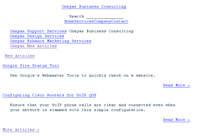In order to ensure that your website can be correctly crawled, using the correct tool can ensure that your website can be crawled correctly by search engines.
Lynx Web Browser
The Lynx Web Browser is a tool originally developed by the Distributed Computing Group within Academic Computing Services of the University of Kansas. It use has grown over the years and has recently found fame with web designers working with search engines like Google. Although it’s user interface is primitive and simple, it’s quite useful in showing how a search engines views a website.
Analyzing Searchability
By using Lynx to view your website, you can quickly and easily see how search engines view your website. This image shows how Google sees the Onepax homepage by using the free Lynx Viewer by Delorie.com. By looking closely at the image, one can see that Onepax.com appears nicely as text in Lynx, all links have descriptive titles and can navigate even without pictures. By using Lynx on your own website, you can quickly asses if your website can be correctly crawled by Google or other major search engines.
The End Goal
Your goal as a website designer is to ensure that your website can be viewed by users even when images are not present. By doing this, your increase usability which allows your visitors to find content, you get more attention from search engines since the website can be correctly spidered and you open up the website to the whole world of Lynx users. This is a clear win-win-win scenario that puts your website in good standing with the visitors, search engines and Lynx users.